Do you want to change your Post text colour and size ? It is very easy. You can do it Edit as HTML. At first you want to know which colour is match for your creation of content.
At first just click some text of your article. From showing wizard Then Click three dots at the right sight of the wizard. Go to drop down menu and click Edit as HTML. Now you sea a Paragraph in the middle of <p></p>. Now you can change your article size and colour.
Just set <p><font size=”size number” colour=”your like colour”>
or any colour you like most. Now set another HTML code </font> before</p> .
So the HTML Code will be <p><font></font></p>.
So dear developer, If you want to change your Post text colour and text size ; You can do it easily by follow the green highlighted text as I shown above? It is very easy.
Just follow the rules and enjoy with developing your website article.